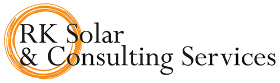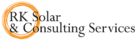News Single
Empowering Solar Users with the Enphase Enlighten App.
Introduction
As the world shifts towards sustainable energy solutions, harnessing solar power has become an increasingly popular choice for environmentally-conscious individuals and businesses. Solar panels offer a clean and renewable energy source, reducing reliance on fossil fuels and decreasing carbon footprints. Among the many technologies available for optimizing solar power systems, Enphase Energy has established itself as a prominent player with its cutting-edge Enlighten App.
In this blog, we will explore how to make the most of this app to monitor and manage your solar panel system efficiently. We’ll explain the below details :-
1. Daily Status
2. Energy Tab
3. Menu Tab
4. Array Screen
To begin using the Enphase Enlighten App, follow these simple steps:
Step 1: Once the installation is done, the installer will create the site in enphase. using basic details of the customer like name, phone number, email, and house address
Step 2: They will create a layout on your roof image of how they have installed the panels and assign the micro inverters accordingly.
Step 3: Once everything is set up, the installer will give access to the customer through an email.
Step 4: The customer receives an email from enphase energy, asking to create an account to view the system.
Step 5: customer needs to download the app Visit the Google Play Store or the Apple App Store, search for “Enphase Enlighten,” and install the app on your smartphone or tablet and register using his basic details like name, email, and mobile number.
The Below show’s how the Google Play Store Enlighten app looks like:-
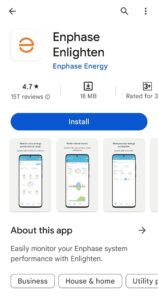
The Below show’s how Apple App Store Enlighten app looks like ➖
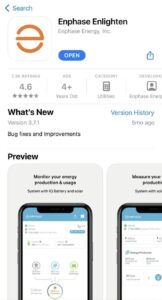
Step 6: Once the account is registered through email. The enphase site is linked to the email and you can see the system performance like overview and panel level performance of the system.
We Will take you through the entire app:-
Daily Status
See in a flash how much energy was imported from the utility and produced by your system using solar panels. You may also view how much energy your household used that day if your system incorporates energy consumption monitoring. Additionally, you may view the charge of your batteries if you have a storage option.
Depending on the choices you have installed on your Enphase system, the status page may differ from what you see in your app. For instance, you might not have batteries or consumption monitoring installed in your system.
Or you might have a battery-free system with consumption monitoring.

Finally, you may have a system with both consumption monitoring and batteries installed.

Energy Tab
Let’s now examine the energy tab, which is located at the bottom of the screen. This page displays a graph with the various energy components like production, consumption, import, and export from the grid, for your system throughout the selected time period.
● The left and right arrows let you choose through recent days, while the calendar icon lets you go to a specific day.
● The energy data for your system can also be viewed for a particular week, month, year, or whole lifespan.
● To match the energy statistics from your system with your billing cycle or any other custom period of your choosing, use the custom period option.
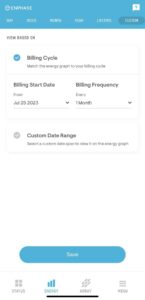
● For each of the several energy components, infographics similar to those on the status screen are used in the top part.
● You can view energy and power information for the selected period by putting your finger on the designated spot on the graph. The energy numbers are displayed in the shifting infographics above the graph, and power information for the highlighted period is displayed in a pop-up message. Kilowatt hours of energy are shown on the graph. Kilowatts are used to measure power in the pop-up message.

● To watch how the power and energy change with the time of day, move your finger across the graph.
● You can also change how energy is displayed. Toggle different energy components on or off using the toggle button.

● The currency equivalent widget, located further down the screen, turns the energy components of your system into their corresponding monetary values.
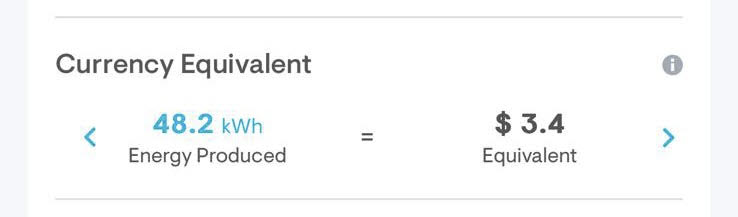
Simply enter a one-time conversion factor to use this widget. You can enable the widget view using the toggle button on the settings page by tapping the “set currency conversion factor” link, after which you can set the conversion factor. The average cost per kilowatt hour that your utility assesses you for importing electricity from the grid is typically used as the conversion factor.

● You can visit Enphase Community for additional details.
● The currency equivalent widget, located further down the screen, turns the energy components of your system into their corresponding monetary values.
You can see the below image for how the app would look if you have a battery:-

You can see the below image for how the app would look, without a battery:-
Menu Tab
The Menu Tab serves as a gateway to the app’s various customization options and additional functionalities. Here, you can personalize your app settings, manage connected devices, and access helpful resources and support. The Enphase Enlighten app also offers a news section to keep you informed about the latest updates in the solar industry and any advancements in the Enphase ecosystem.
Moreover, the Menu Tab allows you to integrate other smart home devices, providing you with a holistic view of your home’s energy consumption and empowering you to make smarter energy choices.
Now I’ll let you know how to connect to WIFI: –
You can refer to the below images to get to know about each and every step to connect it to WIFI: –
Array Screen
The Array tab focuses on the heart of your solar power setup: the individual solar panels. Here, you can gain insight into the performance of each solar panel in your array. The app provides real-time updates on the output of each panel, allowing you to identify and address any issues promptly. This level of granularity is incredibly valuable in ensuring that your solar system operates at its full potential.
If any panel is underperforming or not functioning optimally, the Enlighten app will flag it, enabling you to contact your solar installer or maintenance team for prompt assistance. By proactively addressing such issues, you can maintain peak efficiency and ensure that your solar investment continues to pay off in the long run.
The array tab represents the virtual array corresponding to the solar panels and micro inverters you have installed on your roof. On your array view, you can also see the output of every single micro inverter-panel pair.



You may access device details, contact your installer or the Enphase support team, read system reports, examine system details, and set up your system settings from the menu screen. If there are any system-related notifications that may require your attention, they will be listed in the notices section of the menu screen.
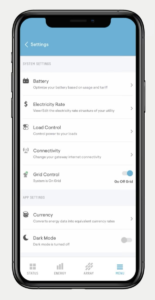
Conclusion
The Enphase Enlighten App serves as an invaluable tool for solar system owners, providing real-time data, system health monitoring, and energy optimization insights. By harnessing the power of this app, you can make the most of your solar panels, reduce your carbon footprint, and contribute to a more sustainable future.
Take charge of your solar energy journey with the Enphase Enlighten App today and join the growing community of eco-conscious individuals leading the charge towards a cleaner and greener planet.
Recommended Reads :-
Australia’s Enphase IQ Battery 5P
Avalon Beach Installation – Q Cell Panels & Enphase Microinverter System
Kenthurst Solar Installation – Hyundai Panels & Enphase Microinverters System
Enphase Envoy – Troubleshooting
Best Solar System Kellyville – LG Solar Panels & Enphase Microinverters
Top Solar System In The Ponds NSW – LG Solar Panels & Enphase Microinverters
Contact Us
Head Office
Unit 21/6 Gladstone Rd, Castle Hill NSW 2154
Victoria Office
34 Chartwell Drive, Wantirna Victoria 3152
Phone Inquiry
1800 338 809
Email Us
info@rksolar.net
Contact Us
Head Office
Unit 21/6 Gladstone Rd, Castle Hill NSW 2154
Victoria Office
34 Chartwell Drive, Wantirna Victoria 3152
Phone Inquiry
1800 338 809
Email Us
info@rksolar.net